
- What is an Explainer Video?
- Benefits of an Explainer Video
- Different Types of Explainer Videos
- Things An Explainer Video Must Include
- How Long Should an Explainer Video Be?
- Points An Explainer Video Should Address
- How to Make Explainer Video in 7 Steps
- Tips for Making a Good Explainer Video
- Platforms to Share Explainer Videos On
- Why Choose Motionbees to Make Your First Explainer Video?
Explainer videos are the best way of telling people about your product, service, or idea. Instead of going into details in long texts that are hard to read, a short explainer video covers everything in a simple and entertaining way.
An explainer video works for everyone, whether you’re a business owner, a student, or just someone wanting to process your idea into a video.
That is why you must know how to make explainer video so that you can share ideas with people in a way that they remember your message. Therefore, we will learn all about how to make explainer video in this blog.
More so, we will take you through everything, from what an explainer video is to the steps you need to take and the options you want to try. We will also give you some tips on how to make explainer video.
So, without any further ado, let’s get started.
What is an Explainer Video?
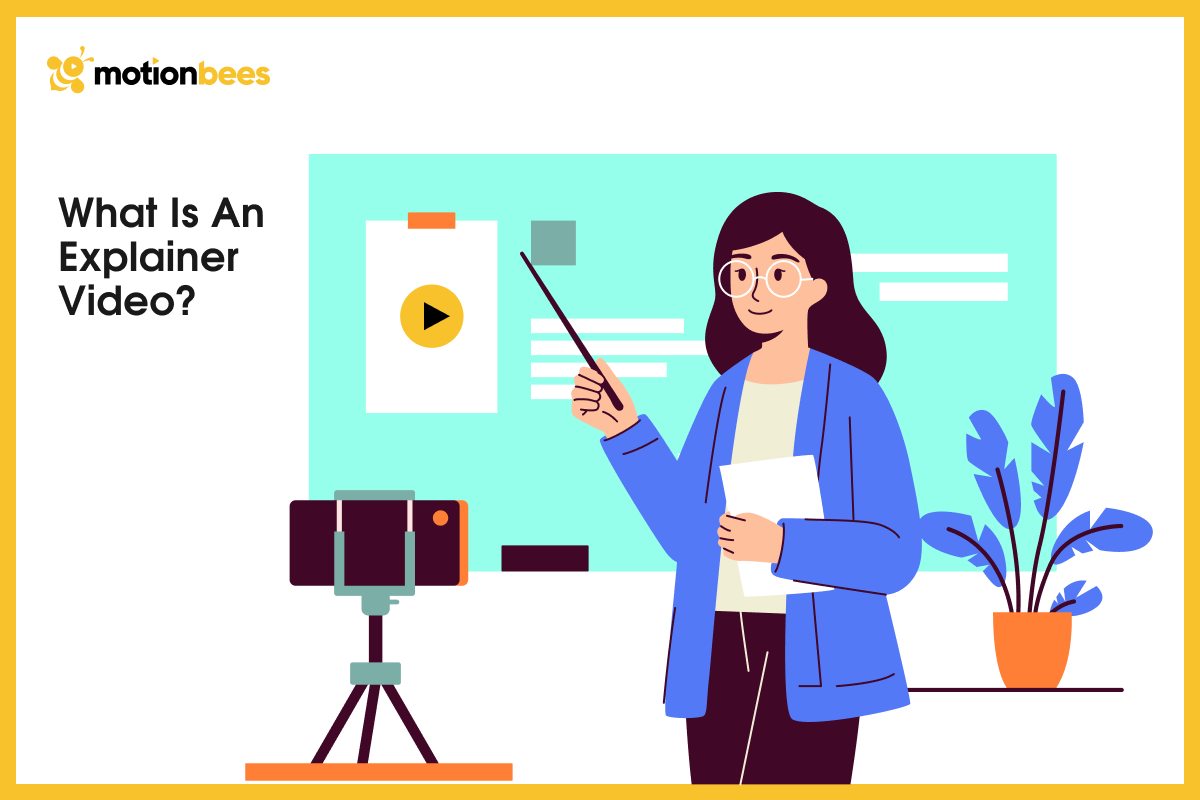
An explainer video is a short, informative video that explains a product, service, or idea.
It uses images, voiceovers, animations, or real people to summarize ideas quickly. This is a great alternative to using long paragraphs or boring descriptions.
Explainer videos are one to three minutes in length. They answer things like, “What is this?” and, “How will it help me?”
The majority of companies use explainer videos on their website or social media to create interest and help frame their message quickly.
The ultimate purpose is to educate, fix a problem, or reveal something in an entertaining and fun way”.
Need a Video that Explains Your Product Clearly and Quickly?
Motionbees Creates Explainer Videos that Engage, Inform, and Convert!
Benefits of an Explainer Video
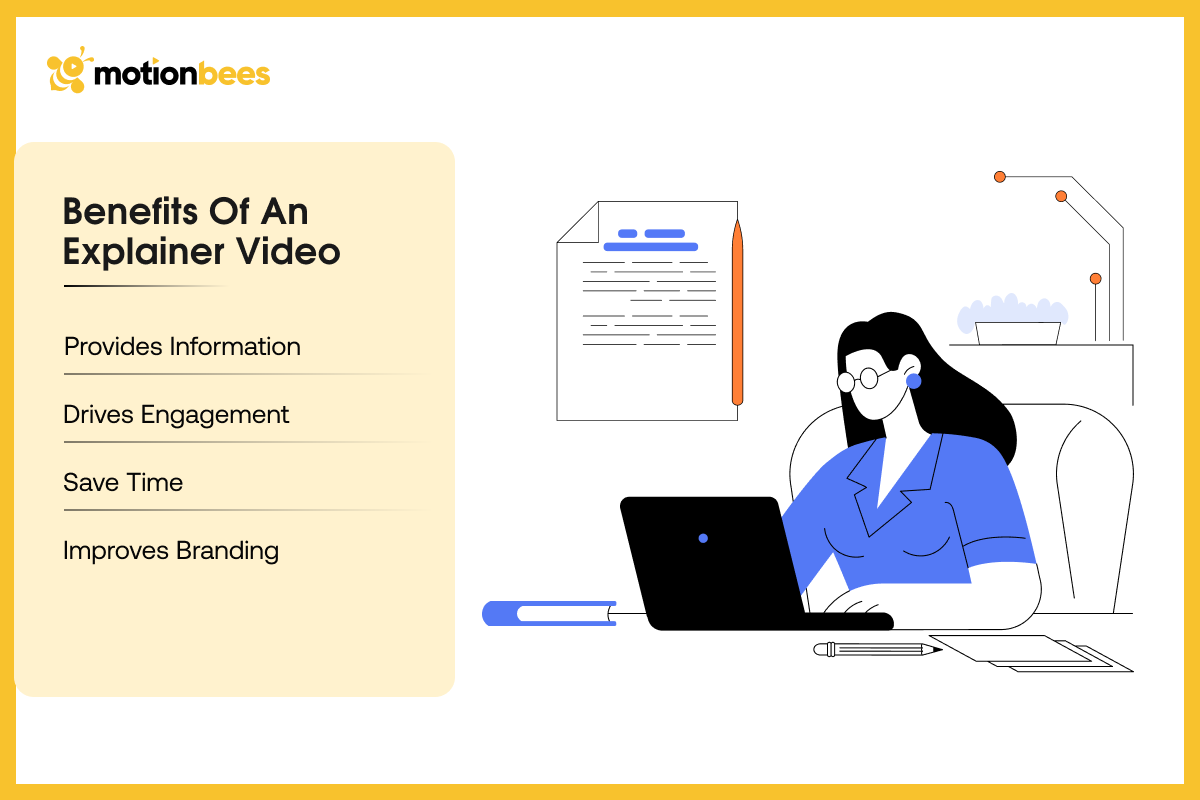
Explainer videos do more than just look cool. They help people understand things faster and make businesses stand out.
Therefore, these are some of the benefits of using explainer videos:
Provides Information
Explainer videos simplify complex ideas into manageable, digestible pieces that anyone can understand.
Explainer videos present a better alternative to long, wordy text or complex vocabulary for your audience.
Rather than making everything more complicated with long pieces of text for the viewers, a video employs pictures and simple words to make things clear.
It is easier for people to remember something when they view and listen to something simultaneously. Therefore, videos help them in learning better.
Explainer videos make it simple to launch new products, describe services, or demonstrate concepts. This is why you must know how to make explainer video for education.
Drives Engagement
People tend to enjoy videos over long passages of text. Explainer videos can attract attention literally in seconds and maintain engagement based on their short, cool visual interest, and the content is succinct.
They use ‘movement, characters, and voice’ to create more excitement around the messaging. This will maintain viewer attention to ensure they watch to the end.
If a viewer enjoys what they are watching, they are more likely to be involved in fan interaction (like, comment, share, etc).
In other words, explainer videos, interestingly, inform the viewer and get them engaged and curious.
Saves Time
Explainer videos save you and your audience time. Rather than drafting responses about the “same” few questions over and over, create a single video that explains all of this in a clear video.
In just a few minutes, one carefully produced video can communicate and explain everything.
The viewers can get the points without searching or reading additional pages and lengthy answers, and without putting a lot of time into getting the message.
This is especially effective for businesses looking to introduce a new product, process, or concept to prospective customers without the additional logistics of wasting time to produce that video.
The messages can all be placed into one short video message, and potentially shorten viewers’ time to get the entire point, fast and in a simple way.
Improves Branding
Explainer videos are an excellent way to showcase the personality and style of your brand. You have the opportunity to display your colors, tone, and logo to give the video a distinct ambiance.
When people view a quality explainer video, they are able to recognize this membrane as representative of the brand.
This also helps to establish trust and convey a more professional and modern business. Over time, this will contribute to a firm brand identity.
Different Types of Explainer Videos
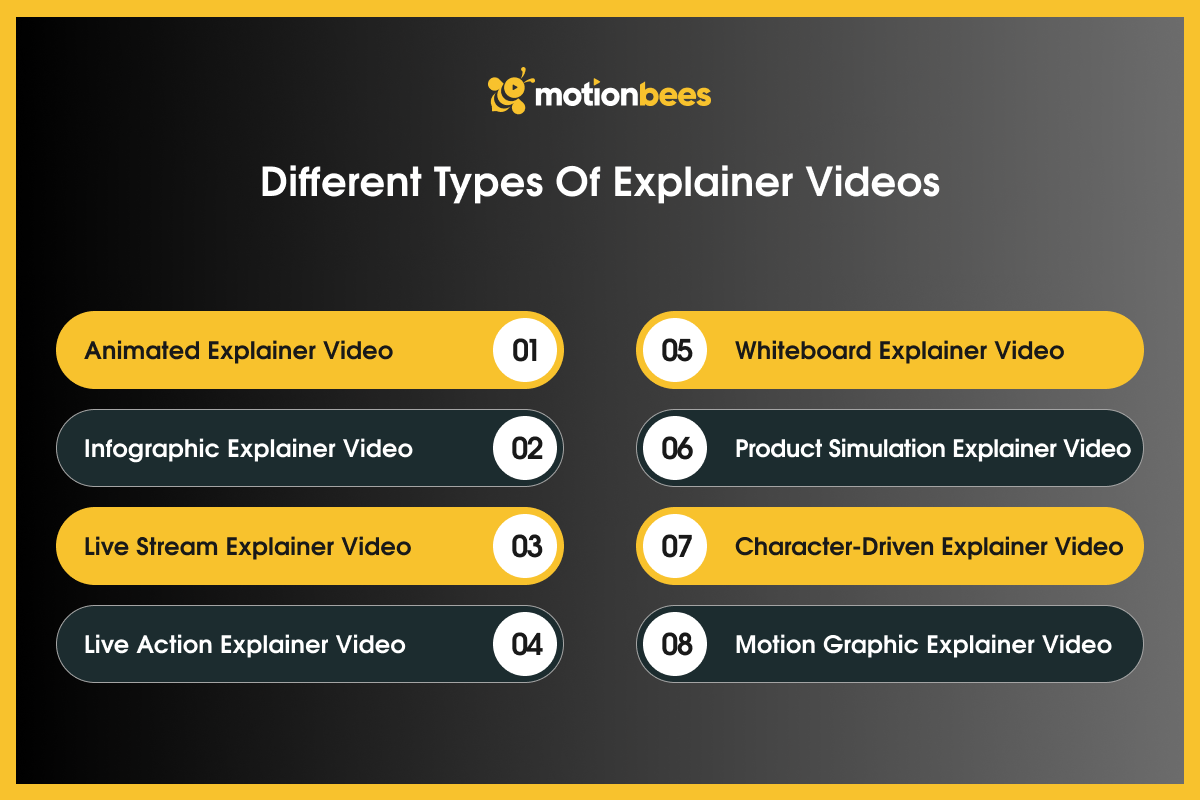
Not all explainer videos look the same. Depending on your message, audience, and brand objectives, you are free to select various styles. The most common styles are:
Animated Explainer Video
Animated explainer videos are the most sought-after form of explainer videos. This is due to their customizable nature. They are entertaining, and they always have vapor trails of trendiness.
Through animated explainer videos’ storytelling formats, you can convey your message in a relatable, engaging, and understandable way using animation and voiceover.
You can convey ideas that are simply difficult to demonstrate in reality, such as features of an app, services, or abstract ideas.
Animated videos are appropriate for startups, technological products, and businesses that want something bright, new, and simple.
And if you do not know how to make explainer video animation, then you can count on Motionbees to create Animation Videos for you.
Infographic Explainer Video
Infographic explainer videos focus on figures, stats, and facts, but present that information visually in a way that is easier to digest.
Instead of a dry report, viewers are now seeing animated charts, animated icons, and vignettes of text that provide quick and clear information.
These videos are great for discussing topics such as the performance of a business, comparing products, data collection results, or simply communicating a data-driven message.
Infographic explainer videos portray facts in a more visual way that is memorable and easier to understand without overstimulating the viewer.
Once you know how to make explainer video with templates, then you can make multiple videos by editing those templates.
Live Stream Explainer Video
Live explainer videos are shot in real-time. This way, you can relate and connect with your audience directly.
You can do anything from showcasing a product to answering questions or teaching a lesson. The audience watches and engages with your live stream in the comments.
Video wearing this format feels personal and interactive, which builds trust and anticipation.
Live stream explainer videos are used on social media sites. Brands use these videos to launch products or give glimpses of behind the scenes.
Live Action Explainer Video
Live action explainer videos feature real people, real locations, and actual products rather than animation.
They are ideal if you want to showcase human emotion, authenticity, and customer experience. These videos show you, your product, and your team in action.
They offer a feeling that is more like a human and less like a robotic brand. Showing your face gives audiences a sense of trust.
These videos are used by firms that offer services and by schools. More so, brands that rely on a personal connection also use these videos.
With the right script and imagery, live action videos can do the trick that no other explainer video can.
Whiteboard Explainer Video
Whiteboard videos provide the impression of someone writing or sketching out the information in real-time on a whiteboard.
These explainer videos use black and white drawings along with a voiceover to describe the message.
More so, this video style is the best for educational content, tutorials, or content that requires step-by-step information.
Also, the audience pays more attention to the message in these videos as the information is given in a simple and clean manner.
Whiteboard videos are also appropriate in schools, training modules, businesses, and non-profits.
Product Simulation Explainer Video
Product simulation videos demonstrate how a product works without capturing the item in live action.
They typically use a digital model or a prototype, but sometimes can also include screen recordings to show viewers through the product’s features and functions.
Product simulation videos are particularly helpful for Software, Apps, gadgets, and platforms. These videos allow people to visualize the experience prior to using the product.
Product simulation videos also work well if the purpose is instructional, experience-based, or when onboarding a new user.
Character-Driven Explainer Video
Character-driven explainer videos use animated characters to tell a story or relate to the audience.
They allow characters to act out real-life problems, as well as demonstrate potential solutions, from products or services. This generally makes the content more fun, emotional, and relatable.
Brands often turn to this style when they want to develop a relationship with viewers through narratives rather than just functionality or facts. It adds personality and keeps people watching till the end.
Motion Graphic Explainer Video
Motion graphic videos have a graphics-based art style. They may include shapes, icons, typography, and smooth transitions, but do not have characters or live-action footage to deliver an idea.
Instead, they focus on strong visuals and movement to deliver information clearly. This style isn’t designed for one type of business or corporate topic. It’s effective for a tech company, business, agency, and general corporate use.
It’s a good way to provide an air of modern professionalism while also presenting a simple appearance that elicits clarity and comprehension.
Want an Explainer Video that Grabs Attention and Builds Trust?
From Script to Animation, We Handle It All For You!
Things An Explainer Video Must Include
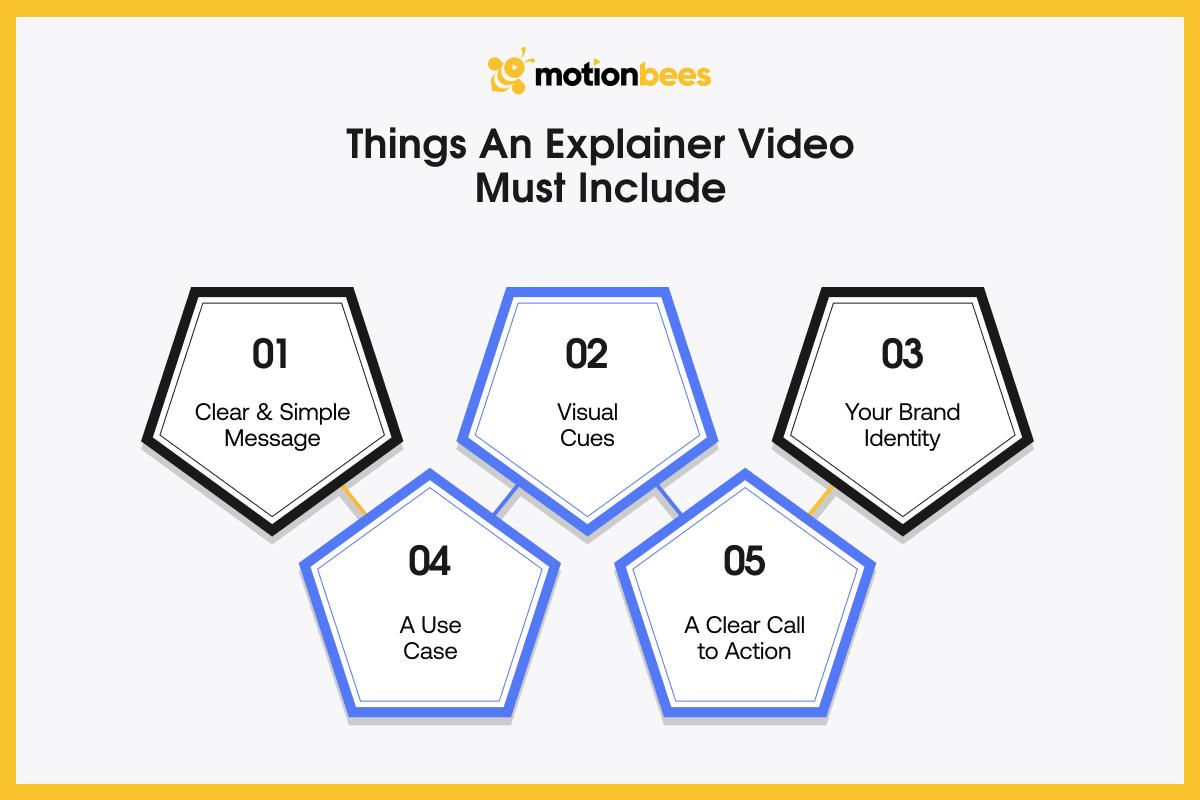
A good explainer video isn’t just about looks; it needs the right elements to connect with viewers and deliver your message properly. Here are the must-haves you should include.
Clear and Simple Message
Make your video concise, assuming viewers want you to get to the point quickly without irrelevant details.
Viewers don’t know what you are trying to say and want you to say it directly. Speak in simpler language and focus on highlighting one main idea to make it easy to understand.
You want it simple for viewers to remember your message and stay engaged until the video is done.
Visual Cues
Visual elements help orient the viewer and make it easier for them to follow your message.
More so, visual elements can be icons, animations, graphics, arrows, or highlights that help reinforce meaning.
Instead of forcing people to interpret for themselves, visuals help to show things in small steps. When we share information visually and audibly, people are more likely to remember it and have more fun following it.
Your Brand Identity
Your explainer video should look like your brand’s. That is why you must use your brand colors, typography, logo, and tone to create immediate brand recognition. This builds trust and ensures consistent messaging across platforms.
And the little things matter; if you incorporate your brand style into your voiceover or animation design, having the video look a little more polished will match your company’s persona.
A Use Case
Humans learn better when you demonstrate the way something operates in real life. Including a use case is about demonstrating an environment in which your product or service addresses an issue.
It makes viewers relate and think, “This can do the same for me, too.” Rather than merely describing features, this approach indicates the real value and strengthens your message.
A Clear Call to Action
An explainer video should let the viewer know what they should do now. This call to action could be “Sign up!” “Visit our website.” “Get a demo!”
Whatever the action is, if there is no stated action, someone may like the video but not feel compelled to act.
A good CTA will guide them forward and convert interest into action; that’s the entire purpose of creating the video.
How Long Should an Explainer Video Be?
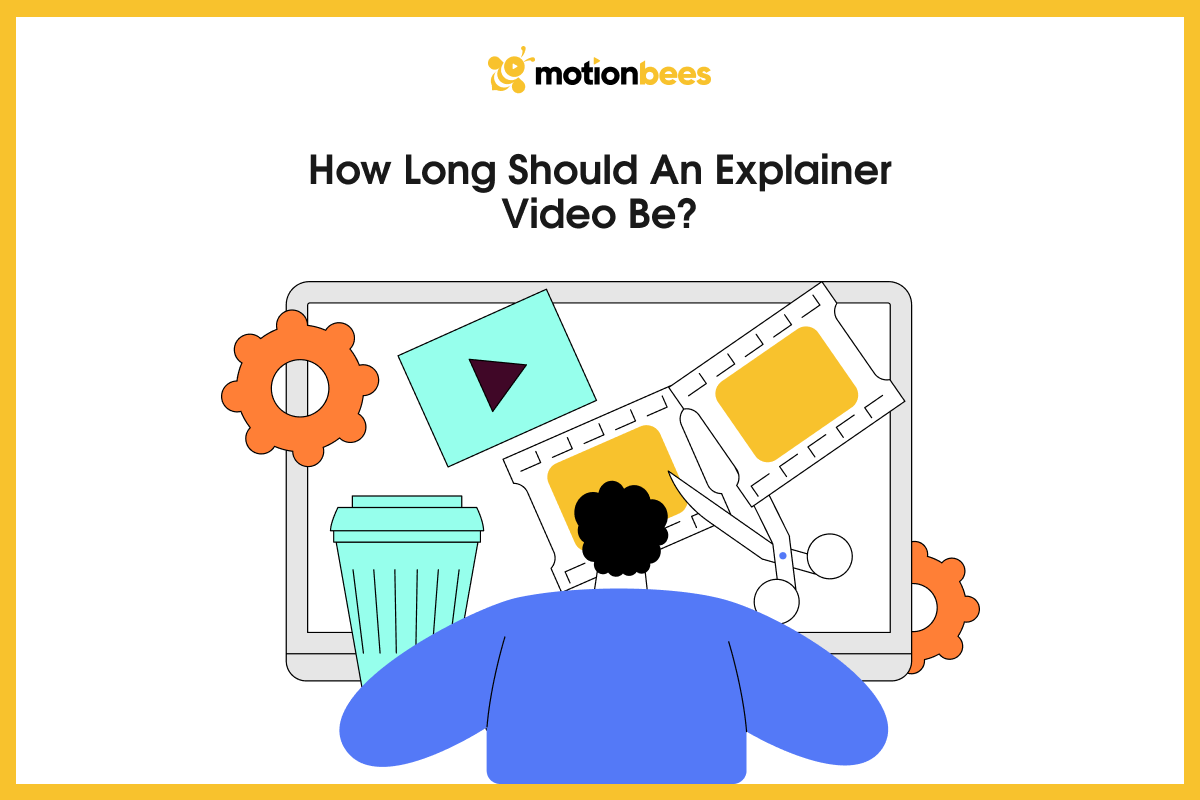
An explainer video is generally 60 to 120 seconds in duration. This is just about the right length to start off with a problem, state the solution, and call the viewer to action, before they move to other things.
People these days do not watch long videos on the internet. Therefore, sticking to the point and keeping the content brief makes your video more likely to be viewed by people.
If the topic is a big one and needs more information to cover, you can break it up into multiple smaller videos instead of one long video. The aim is to utilize each second effectively and be interesting.
Points An Explainer Video Should Address
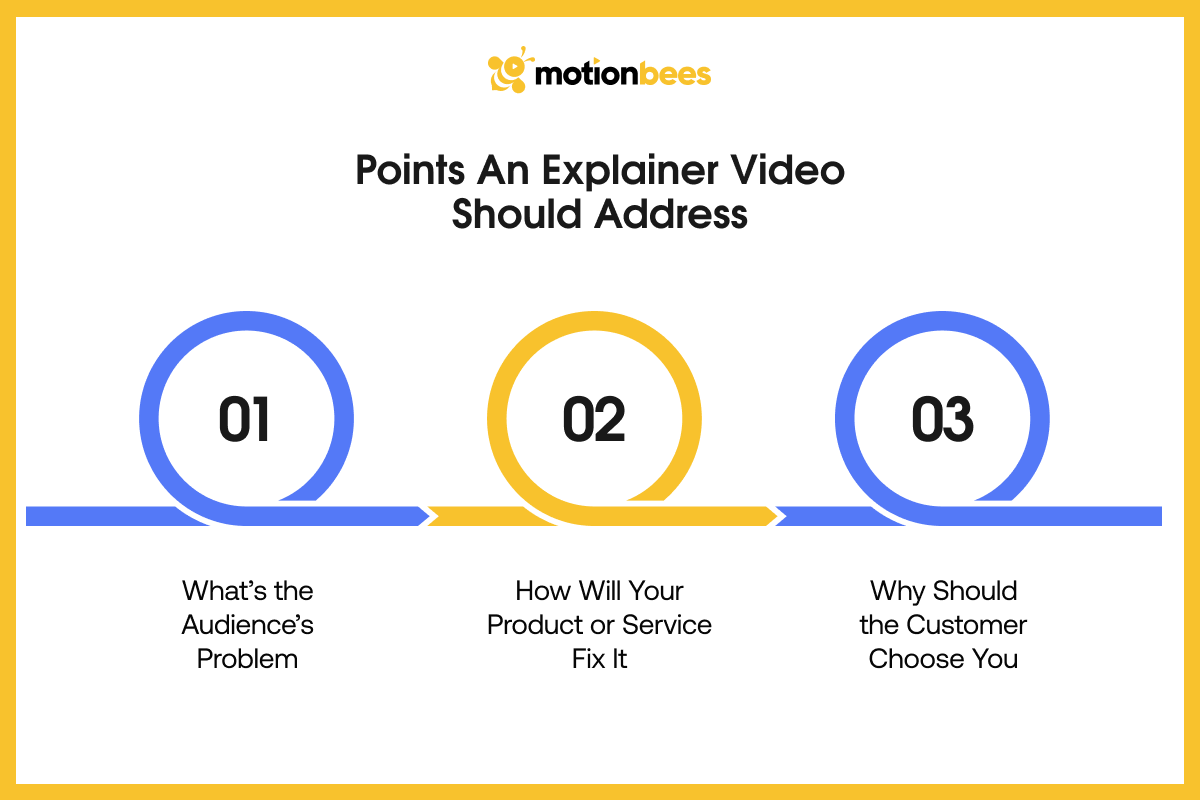
An explainer video should answer the key questions your audience has in mind. Covering these points helps viewers connect with your message and take action.
What’s the Audience’s Problem
Begin by communicating that you comprehend the viewer’s predicament – whether it’s confusion, wasting time, a typical annoyance, or something you’ve made easy to do.
When people feel like you “understand” their concern, you have their focused attention. As soon as you are able to clearly specify the concern, a viewer will feel even more identified with your message.
How Will Your Product or Service Fix It
Once the problem is clear, explain how your solution helps. Show the viewer what happens when they use your product or service.
Zero in on results, speed; for example, faster work, easier steps, better comfort, less stress. Be as simple and direct as possible so that the viewer can easily envision the change in their life.
And if you are a startup, then you must know how to make explainer video for startup to give your products and services a boost.
Why Should the Customer Choose You
Here’s where you have an opportunity to distinguish your brand from others. Identify for your audience what makes you better or different. It could be quality, pricing, speed, experience, or results.
When people can understand why selecting you is a no-brainer, they will feel more confident moving forward with you. This section helps with building trust and converting interest into commitment.
How to Make Explainer Video in 7 Steps
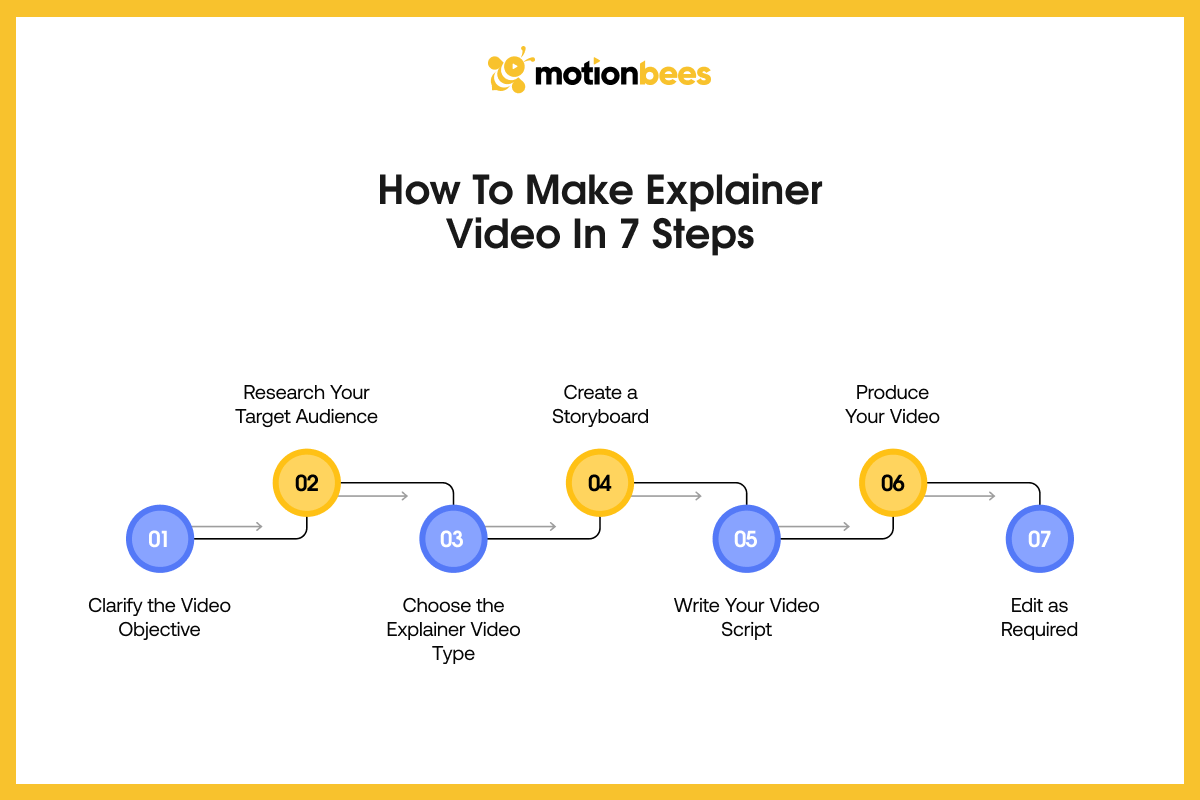
Making an explainer video becomes much easier when you follow a clear process. Here’s how to make explainer video step by step from start to finish.
Step 1: Clarify the Video Objective
Before you get things going, you must first decide on your video goal. You will need to figure out what you want to achieve with the video. Are you creating the video to promote or launch a new product?
Is the video a tutorial to teach people how to use your product? Or is it about attracting customers by telling the benefits of how your product helps people?
That is why you must identify the purpose of your. This will help your video message stay on track and avoid confusion.
More so, you can decide how you want the video to sound with its tone. You can also choose how long you want it to be and what style you want to go for in the video.
Once you know what you are creating it for, you can write the scripting and create the visuals with that goal in mind.
But if you do not have a clear goal, you risk creating a video that feels pale. The video will not deliver the message you want.
Step 2: Research Your Target Audience
The video should talk to the people you want to reach. Understand what they like, where they struggle, and best of all, how they watch video content.
Are they teenagers? Professionals? Parents? Or is it for firms? That is why knowing your audience is a must.
This will allow you to use the tone, as well as the video style that caters to that audience. More so, it will help you make a video for them specifically.
Therefore, researching your target audience is a vital step in making an explainer video.
Step 3: Choose the Explainer Video Type
Not all explainer videos are the same. Therefore, you will have to select the type that best suits your goal.
You have a lot of options to choose from. Each style has its pros. Animated videos are engaging and playful. On the other hand, live action explainer videos are as real as they can get.
More so, motion graphics are best for business topics. As for whiteboard videos, they are used for educational purposes.
That is why choosing the right explainer video type matters. The right video will make your message easy to understand and fun to watch.
Step 4: Create a Storyboard
A storyboard works as a visual blueprint for your video. It outlines the visuals and actions of each scene.
This way, you do not have to be an illustrator, and simple sketches or even just writing will do the job. The goal here is to show the flow of the video so that it is a clear story from start to end.
More so, this step will make sure you notice any holes or missing parts before you start with the production. This storyboarding step allows designers, narrators, and editors to understand your vision.
Step 5: Write Your Video Script
The script is the heart and soul of your explainer video. It includes the voiceover, message, pacing, and talking points in your video.
Therefore, you will need to keep the script short and sweet. However, make sure your script is easy to follow.
Also, don’t use long sentences. And avoid using terms that go over people’s heads. Bring up the problem, and then introduce its solution in your video.
Once you are done, end the video with a clear call to action. Also, make sure to read your script out loud.
This will make your script flow well and sound natural. A good script will bring the rest of the video together. You can look at some explainer video script examples to get going.
Step 6: Produce Your Video
This is where it all begins to take shape. Based on your type of video, you may record voice-overs, animate sequences, shoot live action, or create graphics. Use good images, sound quality, and transitions to make it professional.
If you’re collaborating with a group or agency, provide your script and storyboard so they know what you have in mind. Production is the phase where ideas become actual content that your viewers will watch.
Step 7: Edit as Required
This is where you tweak everything and up. During editing, you will make fine adjustments to make sure the video looks and sounds spot on.
Here, you will cut all the fluff by trimming unnecessary parts, add transitions, and add voiceover. You might as well add sound effects to give your video a nice touch.
More so, you can also add text overlays, subtitles, or brand logos, whatever you see fit. When you edit the explainer video, you make it as close to perfection as possible.
You can remove all flaws to make the message on point. As you know, even the smallest of changes can make a big difference in the end result.
Therefore, the goal is to make an explainer video that delivers. The video must be clean and informative so that people can watch it and learn from it with ease.
Tips for Making a Good Explainer Video
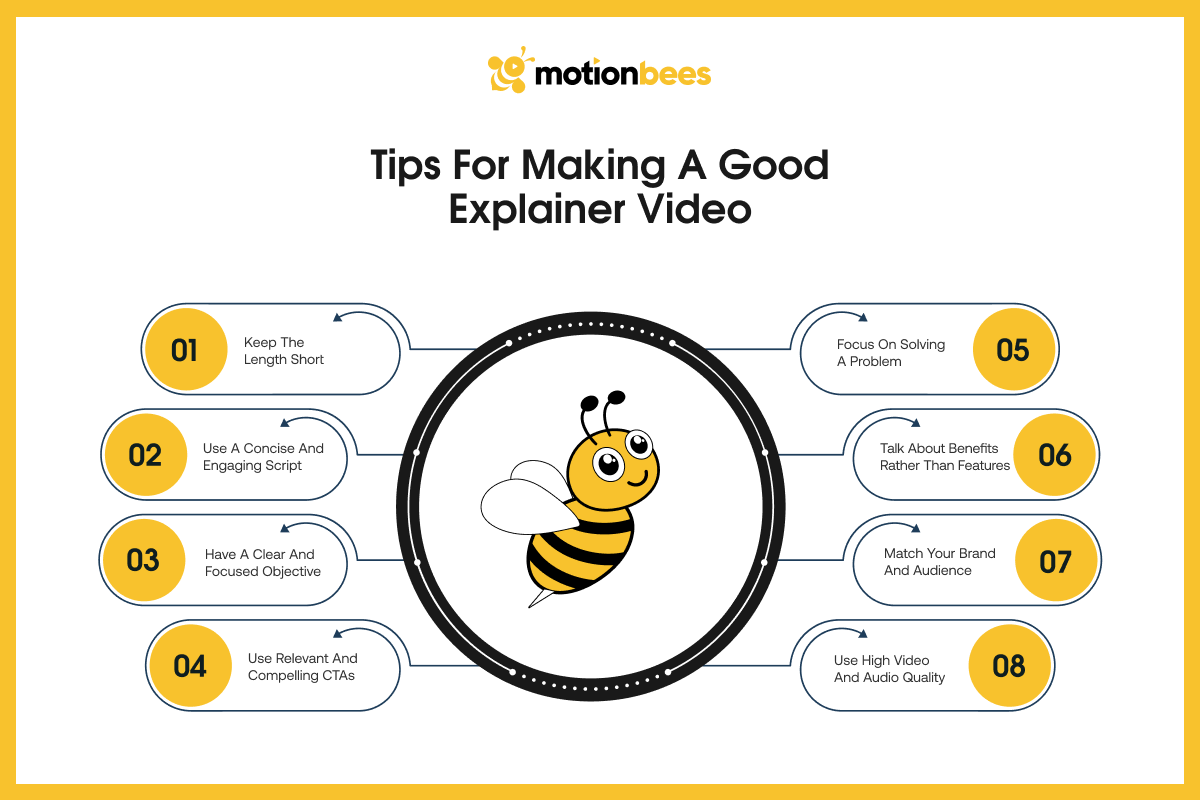
Even a simple explainer video can make a big impact if you follow a few smart tips. Here are a few best practices for explainer videos that you can follow to make your video effective.
Keep the Length Short
Most viewers lose interest within one to two minutes. Therefore, you must keep your video short and sweet. Go for a video length of less than 90 seconds.
A shorter video is easier to watch. In this way, many people can watch it and grasp your message without disengaging.
Adhere to the fact that you won’t cover everything in full. Simply explain the issue, the solution, and what they should do with a CTA.
Use a Concise and Engaging Script
Keep your script short and simple so that it is easy to listen to. Also, use short sentences and avoid using terms that confuse the viewers.
More so, go for a casual and conversational tone, something that you use every day. However, you must make sure the tone is friendly.
As for the matter, discuss the problem, then bring up its solution. Close the script off with a CTA to encourage viewers to take an action.
You must know that a script that is engaging as well as easy to read is what keeps the audience watching to the end.
Have a Clear and Focused Objective
Your video should only have one single purpose, not multiple purposes. That is why you must decide what you want to do with your explainer video.
There are a lot of things you can do with it. It includes educating viewers, explaining subjects, promoting a product or service, or convincing them to choose your offerings.
More so, having a purpose will help you to create the content, script, visuals, and CTA in line with it.
Without focus, you run the risk of having your message be jumbled and unclear. Having a singular goal in mind will allow you to convey a stronger and more impactful video.
Use Relevant and Compelling CTAs
A CTA informs viewers what to do next. They work, such as “Visit our site” or “Sign up now.” That is why you must ensure your CTAs align with the intent of your video.
If the CTA is obvious and right, people are likely to act. Also, never end the video without directing the viewer with a CTA.
Focus on Solving a Problem
Whenever they see a way out of their struggles, people pay attention. Instead of just talking about your product, you must show how it helps them. Focus on the problems they are dealing with.
And then, you can bring a solution to their problem with your product and explain how your solution will make their life better and easier. This creates a much stronger emotional tie.
Talk About Benefits Rather Than Features
Features indicate what something is, and benefits indicate why it is important. Rather than list the technical specifications, go to the heart of how it helps the user.
For instance, don’t just say, “fast service, “ say instead that it “saves time and reduces stress.” Benefits will make your message a lot more persuasive and relatable.
Match Your Brand and Audience
Your video must match your brand guidelines. It should reflect your brand style and speak to your audience’s preferences. That is why the colors, tones, and voice in your video must match that of your brand.
For example, a playful style may work fine for digital consumers, while a clean and professional style is more suitable for a business presentation. Using your brand style will establish brand recognition and trust.
Use High Video and Audio Quality
Good video and sound quality will make your explainer video one of the best, if not the best. If the video is of poor quality and the audio is messed up, the viewer will stop watching it and bail right away.
It is as simple as that. Therefore, you must use good microphones to record the audio. More so, you must choose high-quality images and add smooth animations to your video.
All of these will add to the video’s quality. You can look at some explainer video examples to get an idea of quality.
After all, quality makes your video look professional, which in turn makes you trustworthy.
Platforms to Share Explainer Videos On
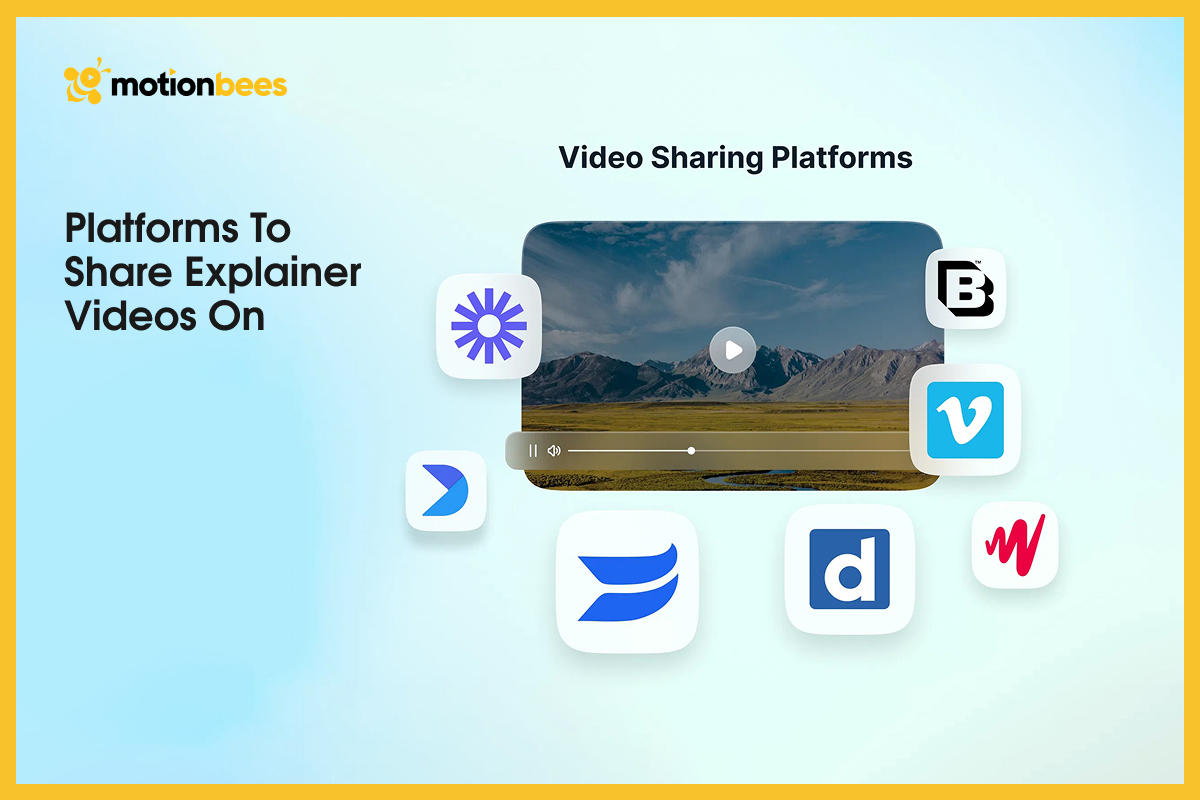
Once your explainer video is ready, sharing it in the right places helps more people see it and take action. Here are the best online platforms for explainer videos to share on:
Website Homepage
Most visitors will land on your homepage. Therefore, it is the best place to put your explainer video.
An explainer video on your site’s homepage will catch visitors’ attention right away. It will let people know who you are and what you do right off the bat.
This way, visitors will not have to scroll down your site or read long text to know about the nature of your work.
A short explainer video on your site’s homepage will give them the interest they need to explore your site and offerings.
Product or Service Pages
Explainer videos work best on product or service pages. That is because they visually demonstrate how things work in a straightforward and engaging manner.
They will not have to read about features, and instead can see your product and service’s value in action. It will also help to answer questions they have in mind.
Therefore, an explainer video for product on a product and service page will make it easier for customers to make a purchase decision or go ahead with the service, for that matter.
Social Media Platforms
Social media is one of the best places to share explainer videos. That is because users spend most of their time using social media apps, with the average daily social media usage in 2025 being 141 minutes per day, according to Statista’s Report.
And people on social media love viewing short visual content. Therefore, you can share your explainer video on just about every social media site.
All of these sites will help you reach audiences worldwide. Also, short videos get more likes, shares, comments, and whatnot.
All of this will increase visibility. You can also use the explainer video as a short reel, in stories, or even in ads. And that is why you must know how to make explainer video for YouTube.
Presentations and Conferences
Explainer videos can serve as excellent resources for presentations, meetings, and events. Using a short video to sum up your product is much better than spending hours talking about it.
It keeps the audience hooked. More so, it allows them to understand the information with visual help.
Plus, the video will give your presentation a polished look in front of clients or investors.
Ready to Bring Your Ideas to Life With an Explainer Video?
Let Motionbees Turn Your Message into a Visual Story!
Marketing Campaigns
You can use explainer videos as part of your marketing campaigns. This will enhance your messaging ability.
You can use these videos in paid ads, sending emails, or when launching a new product. These videos will convey your messages better and faster than any text can.
Videos engage users easily. More so, they tell people about your offerings in a way that drives conversions.
Why Choose Motionbees to Make Your First Explainer Video?

When you select Motionbees to create your first explainer video, you are putting your trust in a team that understands how to help you convert your ideas into a simple, clear, and compelling story.
We offer Explainer Video Services to create videos for your offerings. More so, we consider what the audience is looking for from you and how we can create simple and engaging ways to present your message.
Whether you would like an animated explainer video tutorial, characters, or motion graphics, we will produce everything around your brand and goals.
Therefore, we know how to make explainer video for business offerings. Our workflow is straightforward to follow, orienting new clients to navigate video content.
We take care of every aspect from script writing through to the final edit. More so, we use the best tools to design explainer videos to make sure your video looks professional.
We make sure to explain your subject clearly and actually get people interested in what you do.
Final Thoughts
So, there you have it, folks, that is it for this blog on how to make explainer video. As you know, explainer videos are perhaps the simplest and most powerful way to get your message across the globe. They explain complicated concepts, catch attention in a snap, and make it easy for people to grasp what you do without confusion. You might be selling something, educating someone, or establishing brand awareness – the perfect video can make a significant impact. Also, make sure to keep the video simple, concise, and about the viewer’s problems and their solution.
With the right style, message, and platform, you can have a very plain video that will leave an amazing impression. And if you want to create an explainer video yourself, then you can use a free explainer video maker online. Or, you can use software for animated product demos. However, you must use explainer video tools for beginners as they are easy to use. But if you need help from professionals, then you can use a professional service from Motionbees. With Motionbees, your first explainer video becomes an experience instead of a headache!
